The easiest way to share photos
Upload any image files and instantly receive a link to share
Upload & Share Your Images
Supports JPEG, PNG, BMP, GIF, and WEBP
or, drag & drop an image here
Max size is 10 MB
In today’s digital age, images play a powerful role in communication. From sharing everyday moments with friends to promoting brands and businesses, photos have become a universal language. As the need for fast, secure, and user-friendly image sharing increases, the popularity of image sharing apps has skyrocketed. These apps are now essential tools not just for social users, but for professionals, businesses, educators, and creatives alike.
What is an Image Sharing App?
An Image Sharing App is a platform that allows users to upload, store, and share images with others across the internet. These apps may support public or private sharing, provide image editing tools, allow tagging, and sometimes even include cloud storage for backing up media files.
Whether you want to create a personal photo album, share professional work, or collaborate visually with a team, image sharing apps provide the functionality and flexibility to make it happen in seconds.
Why Are Image Sharing Apps So Popular?
Here are some of the key reasons image sharing apps are widely used:
1. Instant Access Anywhere
These apps are designed for mobile and desktop use, meaning users can share pictures on the go, from any device connected to the internet.
2. High-Quality Uploads
Unlike traditional social media platforms that compress images, dedicated image sharing apps allow high-resolution uploads, preserving the image quality.
3. Privacy and Control
Most image sharing apps offer user privacy settings. You can control who sees your images, who can download them, and who can comment or interact.
4. Built-in Editing Tools
Need to crop, filter, or adjust your photo? Many apps offer simple editing features so users can enhance images before sharing.
5. Community and Collaboration
These apps often foster creative communities where users can interact, appreciate, and collaborate visually.
Top Features to Look for in an Image Sharing App
If you’re considering which image sharing app to use, look for features such as:
-
Easy-to-use interface
-
Unlimited storage or generous limits
-
Fast upload and download speed
-
Private albums and sharing permissions
-
Tagging and categorization
-
Search and filter tools
-
Cross-platform support
-
Link generation for external sharing
-
Integration with social media or CMS platforms
Popular Use Cases of Image Sharing Apps
-
Personal Use: Family photos, vacations, pet pictures.
-
Professional Portfolios: Photographers, graphic designers, and artists.
-
Business Marketing: Product showcases, campaign media, testimonials.
-
Collaboration: Sharing drafts and visuals among remote teams.
-
Event Coverage: Conferences, weddings, meetups.
Security and Privacy in Image Sharing Apps
As with any online service, privacy and security are critical. The best apps provide:
-
End-to-end encryption
-
Secure login options (2FA)
-
Watermarking and copyright tools
-
Activity logs to track sharing or downloads
-
GDPR-compliant data storage
Always review the privacy policy of any app you choose and avoid platforms that do not take image protection seriously.
Future Trends in Image Sharing Apps
Here are some emerging trends to watch for:
-
AI-Based Tagging & Sorting: Automatically organizing your images based on content recognition.
-
AR/VR Integration: Share immersive photos and experiences.
-
Decentralized Storage: Using blockchain to enhance privacy and control.
-
Monetization Tools: Letting creators sell or license their images directly.
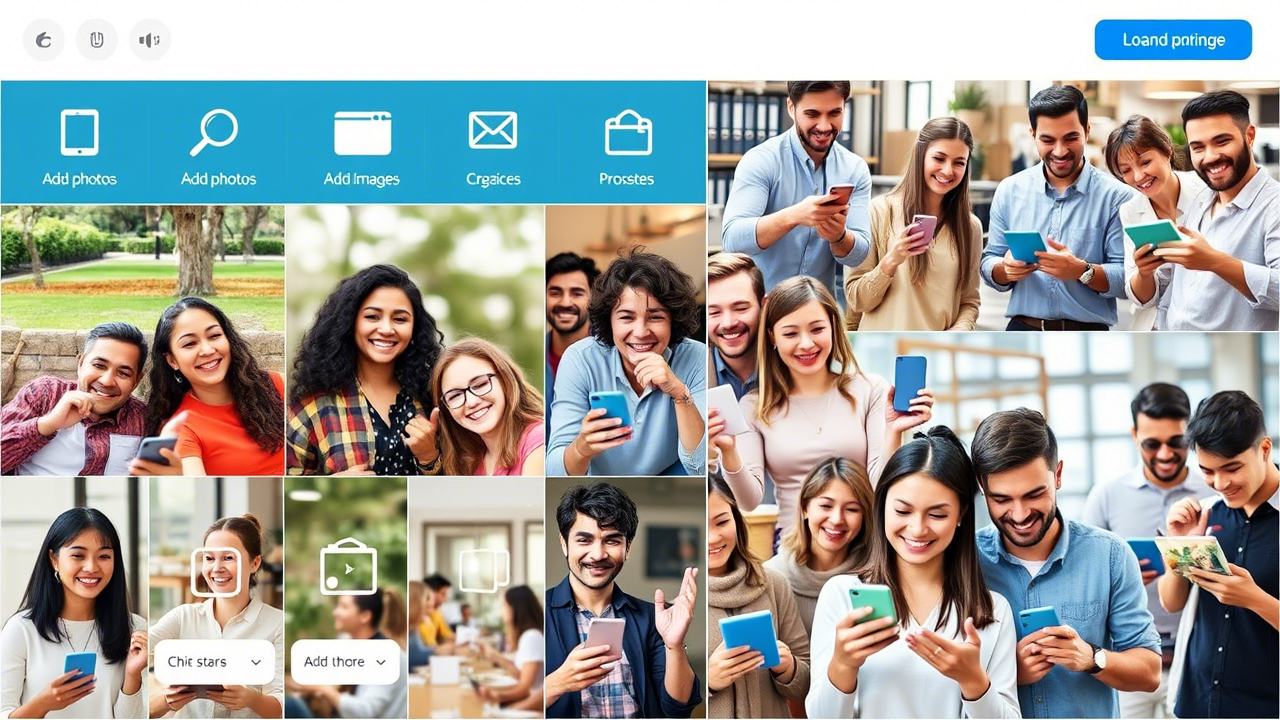
10 FAQs About Image Sharing Apps
1. What is the best free image sharing app?
There are several great options depending on your needs. For casual sharing, Google Photos or Imgur are solid choices. For professionals, platforms like Flickr or SmugMug provide better tools for portfolio display.
2. Can I share images privately?
Yes, most image sharing apps let you create private albums or share images via password-protected links or direct invitations.
3. Are image sharing apps safe to use?
If you choose reputable apps with encryption and privacy settings, they are generally safe. Avoid platforms that lack security protocols or have poor user reviews.
4. Can I make money through image sharing apps?
Yes. Some platforms allow photographers and artists to sell their work, license images, or gain exposure that leads to job opportunities.
5. What’s the difference between social media and an image sharing app?
Social media platforms compress images and focus on engagement, while image sharing apps focus on maintaining quality, privacy, and control over your photos.
6. How can I reduce the file size before uploading?
Many apps have built-in compression tools. Alternatively, use an image compressor tool before uploading to save storage and speed up sharing.
7. Can I organize my images in folders or albums?
Yes, most apps allow categorization using folders, albums, or tags for easy organization and retrieval.
8. Do I lose ownership of my images after uploading?
Not usually. Most apps state in their terms that you retain ownership. However, always read the fine print to understand how your images can be used.
9. Can I embed images from these apps into my website or blog?
Absolutely. Most platforms provide an embed code or shareable URL that you can paste into your site’s HTML.
10. What happens if I delete my account? Will the images be removed too?
Generally, yes. Deleting your account usually removes your images from public view. However, if others have downloaded or shared your images, they may still exist elsewhere.
Conclusion
Whether you're a content creator, business owner, or casual user, an image sharing app can enhance the way you distribute and showcase visuals. With features designed for speed, privacy, and flexibility, these apps have transformed how we handle digital media. Choosing the right platform ensures your memories, professional work, and visual content are shared effectively and securely.
Why use our service?
What makes us different from every other websites?
Quality Preserved
The original image quality is preserved and will not altered.
Browsers Compatible
Compatible with all modern browsers: Chrome, Firefox, Edge, Safari, ...
Easy To Use
Simply upload an image and it will be saved automatically.
Image Formats
Supports all common image formats: JPEG, PNG, BMP, GIF, and WEBP.
Privacy Guaranteed
Our server uses secure 256-bit SSL encryption and runs behind a firewall.
Free for Anyone
Our service is completely free, you don't have to pay anything to use our service.